Download the
C2 Remote Mobile App
Dispatch a Model C2® autonomous cart to any Waypoint from anywhere – with simple, instant, on-demand calling in the C2 Remote app.
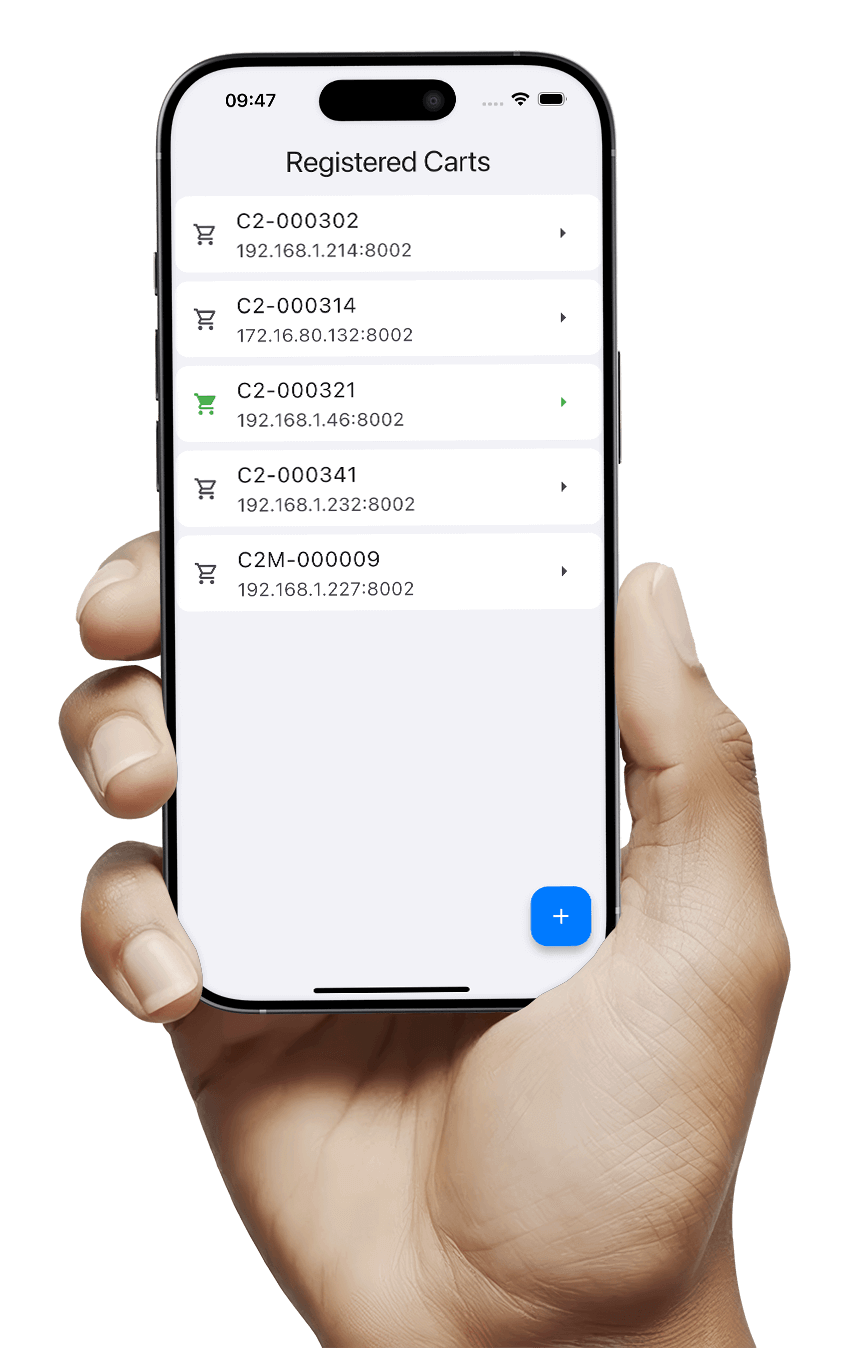
Latest Feature Updates
Enhanced Tracking & Calling Capability
Designed to improve navigation visibility and expand remote control. Fully supports Q.AI v3 and Cloud Connect v3.
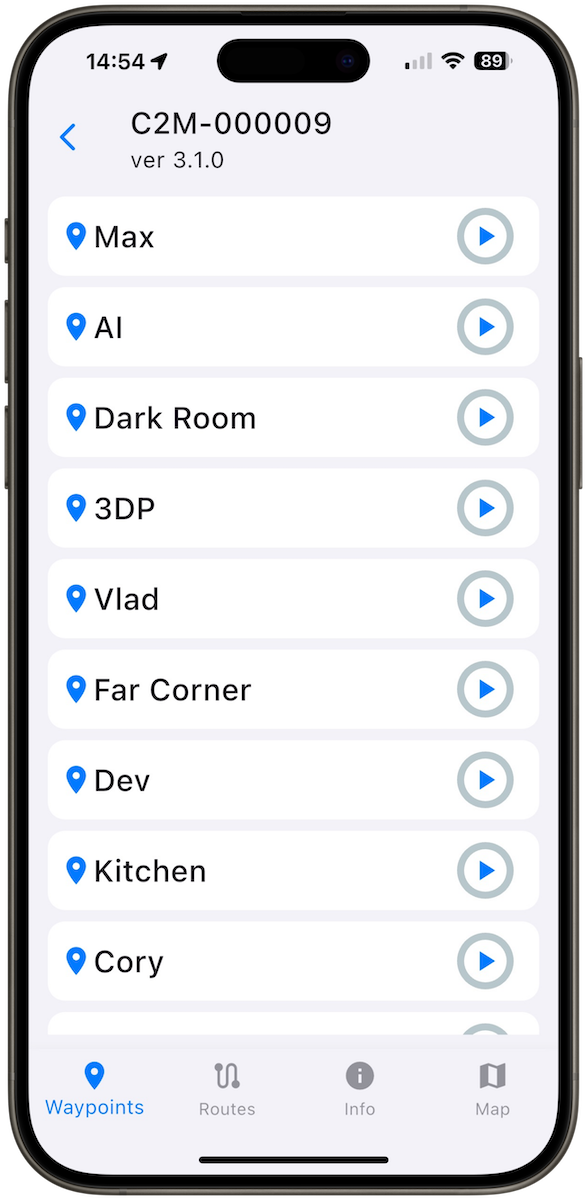
En-Route Status Updates
Start and stop Route delivery, monitor progress and get arrival times for each stop.
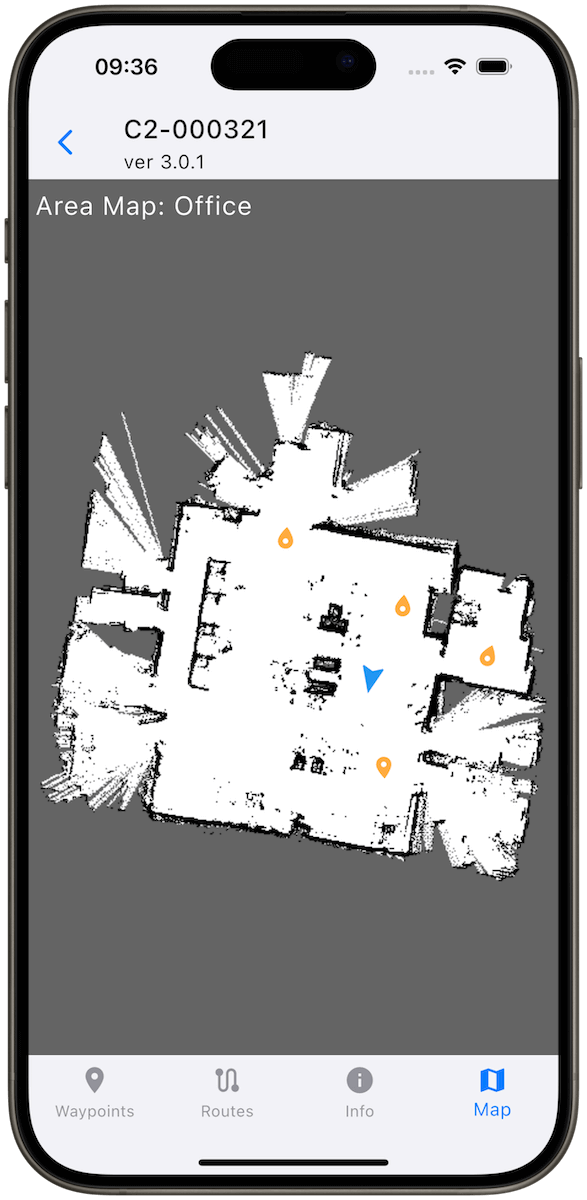
Live Movement Tracking
Track realtime movement of your C2 throughout your facility on the live Area Map.
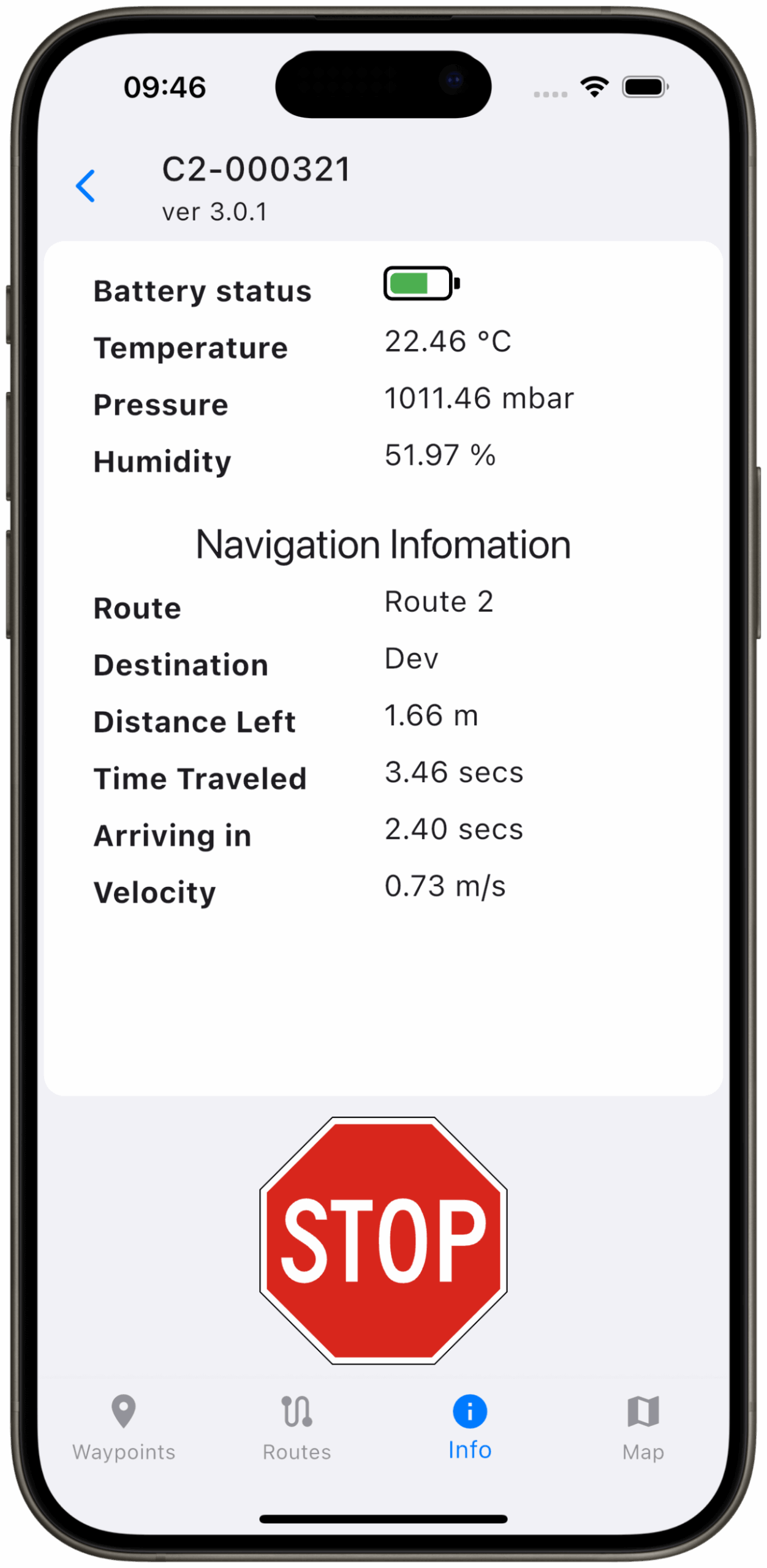
Reliable Offline Control
Connect and control your fleet through local Wi-Fi, without the need for external internet.
Plus tablet support, enhanced feedback & fully redesigned interface. Read the full Press Release »
On-Call Delivery at Your Fingertips
A simple, powerful app for remote cart calling of our autonomous carts with all the features you need for seamless operation.
Dont miss out on the next release! Sign up for our newsletter to be the first to know when new features are added.
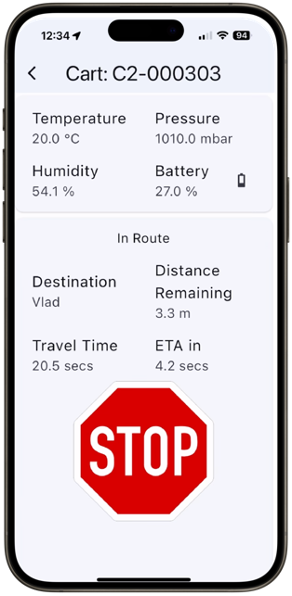
4 Quick Set-Up Steps
Never search for an available C2 again! Unlock the power of remote control and experience the convenience of on-demand cart summoning.
Download the App
Get started by downloading the C2 Remote mobile app, available for both iOS and Android devices.
Log-In
Enter the Username and Password provided upon purchase to securely access your account.
Scan the QR Code
Use your phone's camera to scan the QR code displayed on your C2's interface and link your cart to the account.
Begin Remote Delivery!
You're all set to start utilizing the app's features to call, send, and manage your C2's movements remotely.
Having trouble with set-up or unanswered questions?
We’re here to help:
Looking for older Waypoints App for Model C2 AMRs version 2 or below? Download Here